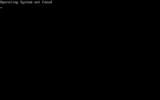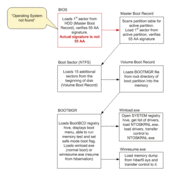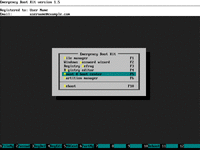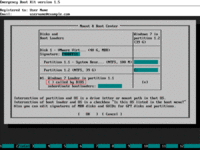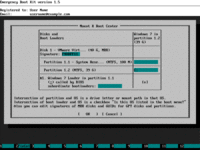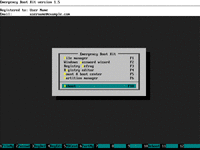Fix Operating System Not Found Error
When powering up you computer, you may encounter the following error: "Operating System not found". This boot problem is related to the MBR signature 55 AA.
This article explains step by step, how to fix Operating System Not Found error. Operating System Not Found Windows boot problem can be fixed quickly and easily using Emergency Boot Kit.
| Contents |
1. Symptoms of the problem
When computer is powered up, an error message "Operating System not found" appears (white-on-black letters in text mode and blinking cursor):
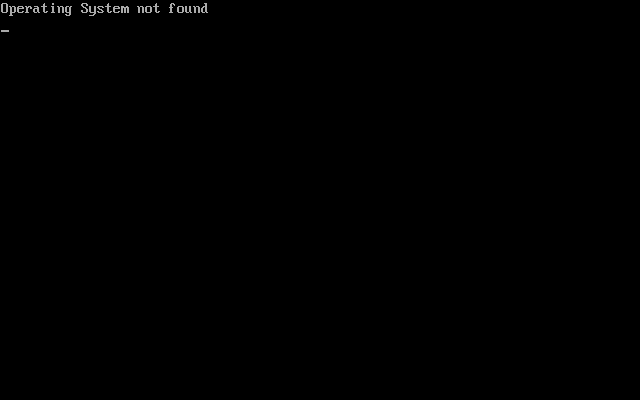
2. Normal boot sequence
Normally computer boots as shown below (Windows 7 boot sequence is shown as example):
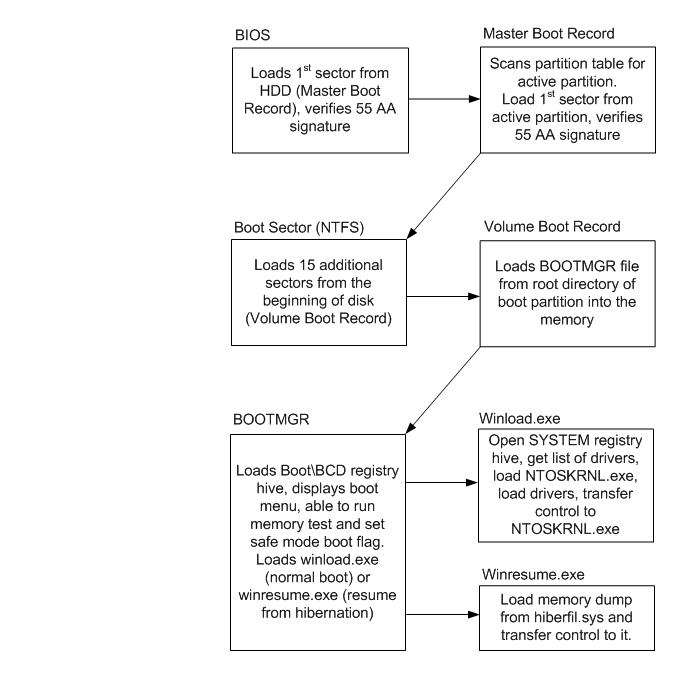
- BIOS loads 1st sector from HDD (Master Boot Record), verifies 55 AA signature and transfers control to Master Boot Record.
- Master Boot Record scans partition table for active partition, then it loads 1st sector from active partition, verifies 55 AA signature, and transfers control to Boot Sector.
- Boot Sector loads 15 additional sectors from the beginning of disk (Volume Boot Record) and transfers control to first additional sector of VBR.
- Volume Boot Record loads BOOTMGR file from root directory of boot partition into the memory and transfers control to it.
- BOOTMGR loads Boot\BCD registry hive and displays boot menu. BOOTMGR is able to run memory test and set safe mode boot flag per explicit user request. But normally, it loads winload.exe when computer boots normally (cold startup) or winresume.exe (when computer resumes from hibernation).
- Winload.exe opens SYSTEM registry hive, gets list of drivers, loads NTOSKRNL.exe, loads drivers (*.SYS files) and transfers control to NTOSKRNL.exe.
- Winresume.exe loads memory dump from hiberfil.sys and transfers control to it.
3. Defect in the boot sequence which leads to Operating System Not Found error
Defect in the boot sequence which is a reason for Operating System Not Found error is shown below:
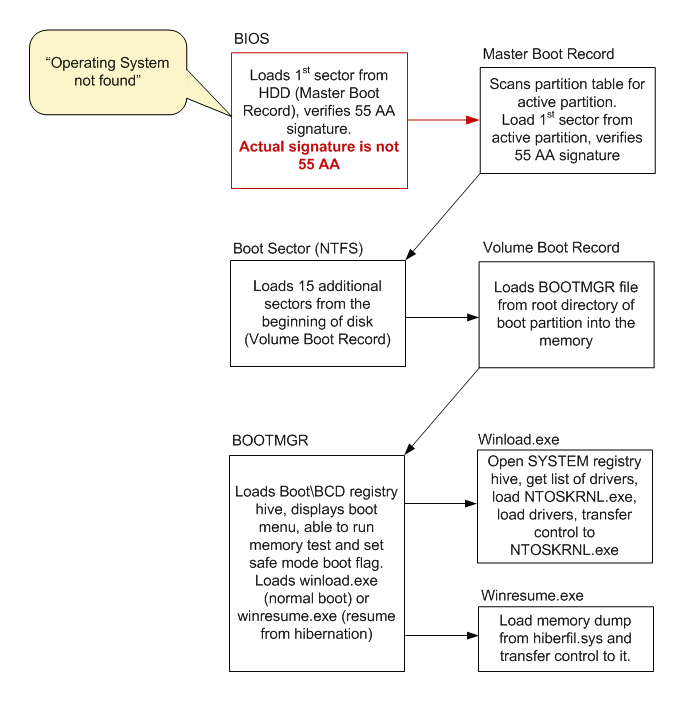
- BIOS loads 1st sector from HDD (Master Boot Record), tries to verify 55 AA signature.
- Actual value of last two bytes of MBR is not 55 AA, so BIOS emits "Operating System not found" error message and tries to boot from the next boot device or halts machine.
- The rest of usual boot events do not happen.
4. How to fix Operating System Not Found error
1) Download Emergency Boot Kit and deploy it to USB thumbdrive according to the instructions, then set up your BIOS to boot from USB thumbdrive. You need full version of Emergency Boot Kit to actually write changes to the disk, but it's recommended to try demo version to make sure there are no hardware incompatibilities.
2) Boot from Emergency Boot Kit, wait until the main menu appears.
Choose "Mount & Boot Center" in the main menu or press F5 and
wait while Emergency Boot Kit scans all local disks for Windows installations
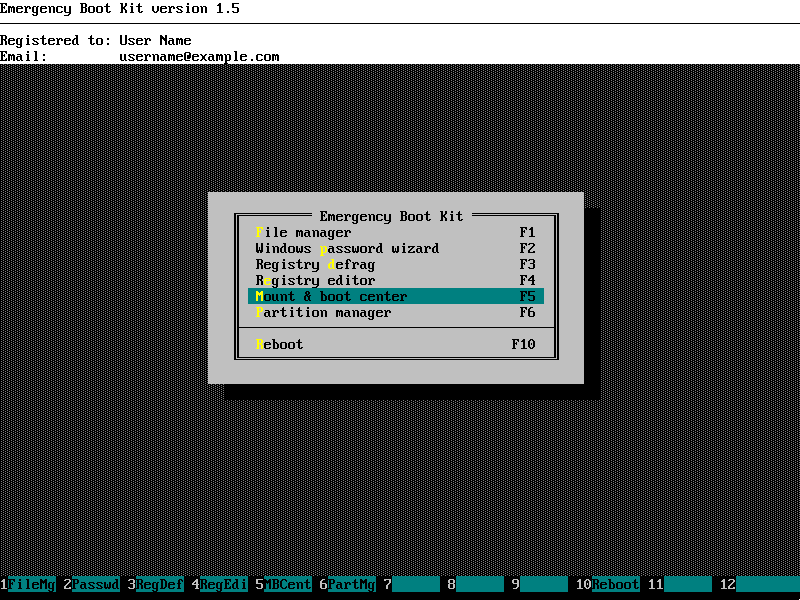
3) Find boot loader for your primary OS in the list. Please note that "called by BIOS" radiobutton is off:
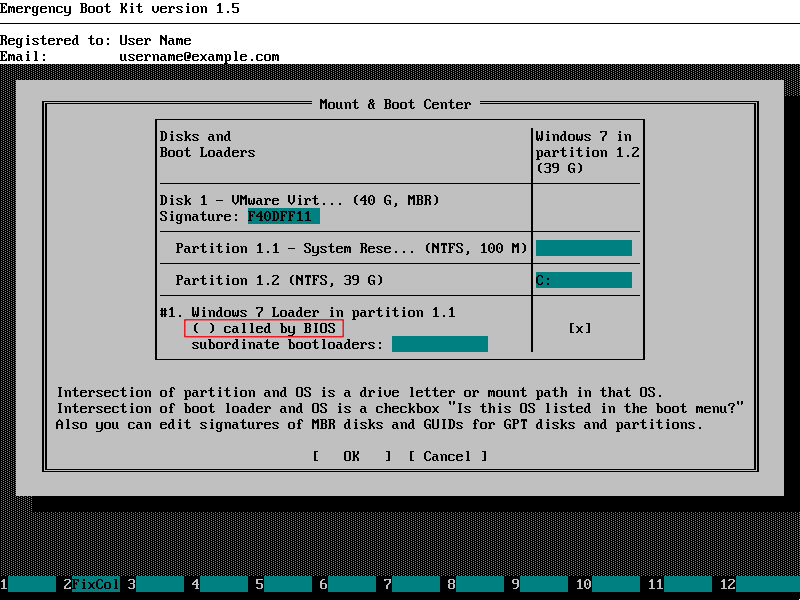
4) Click on the radio button "called by BIOS" for bootloader of your primary OS. It should be turned on now:
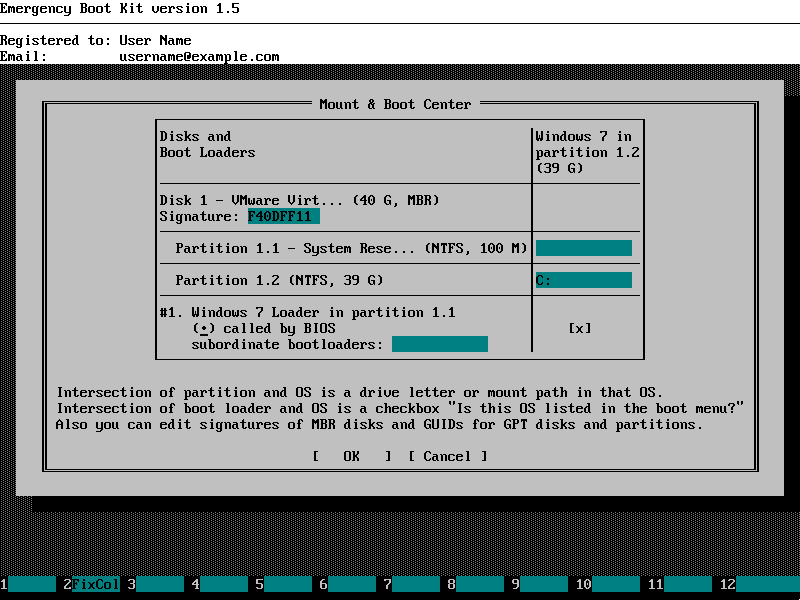
5) Click OK to close the window and then choose "Reboot" in the main menu. 'Operating System Not Found' boot problem is fixed now.
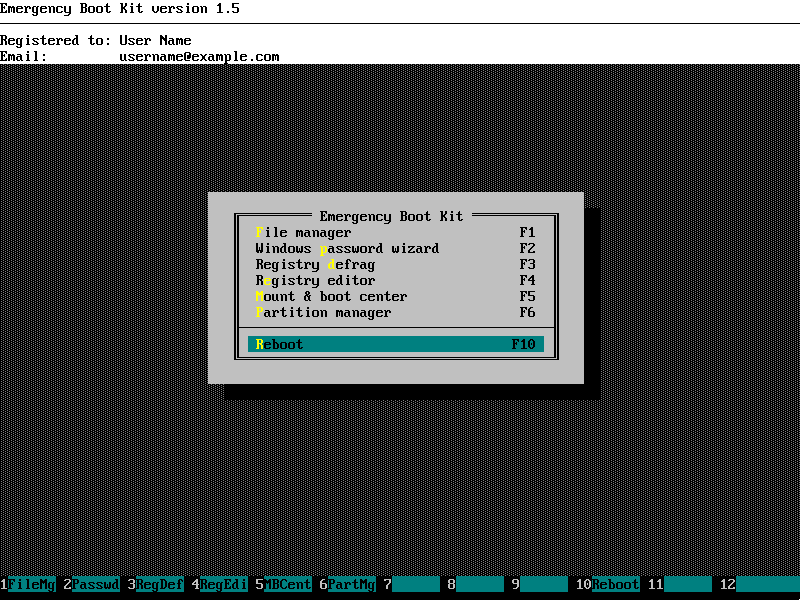
Please note: Mount & Boot Center verifies entire boot path from BIOS to the OS boot loader, so other boot problems may be automatically fixed at this point.
| About us | Partners | Contact us | Privacy policy |