Installing Windows XP With F6 AHCI/RAID Drivers From DVD Without Floppy Drive
Windows XP requires that drivers for AHCI/RAID disk controllers must be supplied on floppy disk (activated by F6 key during installation). However today there are many computers with USB ports and CD/DVD drive, but without floppy drive.
This article explains how to use USB thumbdrive instead of F6 floppy disk with AHCI/RAID drivers for Windows XP installation to the AHCI/RAID disk.
| Contents |
1. Formulation of the problem
You need to install Windows XP or Windows 2003 Server onto PC or server without floppy drive. SATA controller is in AHCI/RAID mode, so you need to use F6 floppy disk supplied by hardware vendor. Server has USB ports and DVD drive.
For some reason, you don't want to use nLite to prepare Windows XP/2003 Installation CD with integrated drivers, and you want to install from original, unmodified installation disc.
2. Solution in a nutshell
Computer will boot from USB thumbdrive and then switch boot process to CD. Windows Setup in the early Text Mode phase will access drive A: via redirected BIOS Interrupt 13h and read F6 Floppy Driver files from the image file on USB thumbdrive.
There's a freeware utility Boot CD Loader (by Alex Kopylov) to transfer boot control from floppy to CD drive, for a long time used with Emergency Boot Kit on old BIOSes which didn't support booting from CD. This time it serves different purpose: after conversion to bootable USB thumbdrive, it transfers boot control from USB thumbdrive to CD drive with original Windows installation disc. The difference between this boot path and normal booting from CD is that, in the former case, drive A: is mapped to the image file on the USB thumbdrive.
Initially, we use Bart BFI utility to prepare image of the floppy disk with custom F6 driver files and floppy-to-CD boot switcher.
Then we use FlashBoot Free to format USB thumbdrive in non-bootable mode.
Finally, we install Syslinux bootloader with Memdisk module to USB thumbdrive, and configure Syslinux to make image file on USB thumbdrive appear as floppy disk to Windows XP/2003 setup.
3. Prerequisites (things to prepare in advance)
- USB thumbdrive
- F6 Floppy Driver files (*.sys, *.inf, *.cat, *.oem) for SATA/RAID controller from hardware vendor
- Windows XP / 2003 Server installation disc
- Floppy Image Creation Kit (it includes Boot CD Loader v2.0a1, Bart BFI and helper batch file).
- Syslinux with Memdisk module (version 6.03).
4. Step by step guide
a) Prepare image of floppy-to-CD boot switcher with integrated F6 Floppy Driver files for SATA/RAID controller
- Create new folder C:\create_floppy_image and extract contents of create_floppy_image.zip into it.
- Copy F6 Floppy Driver files from your hardware vendor (*.inf, *.sys, *.cat, *.oem) into C:\create_floppy_image\f6floppy
- Run C:\create_floppy_image\create_floppy_image.cmd and make sure there are no error messages. If everything is OK, new file boot.img will be created in C:\create_floppy_image.
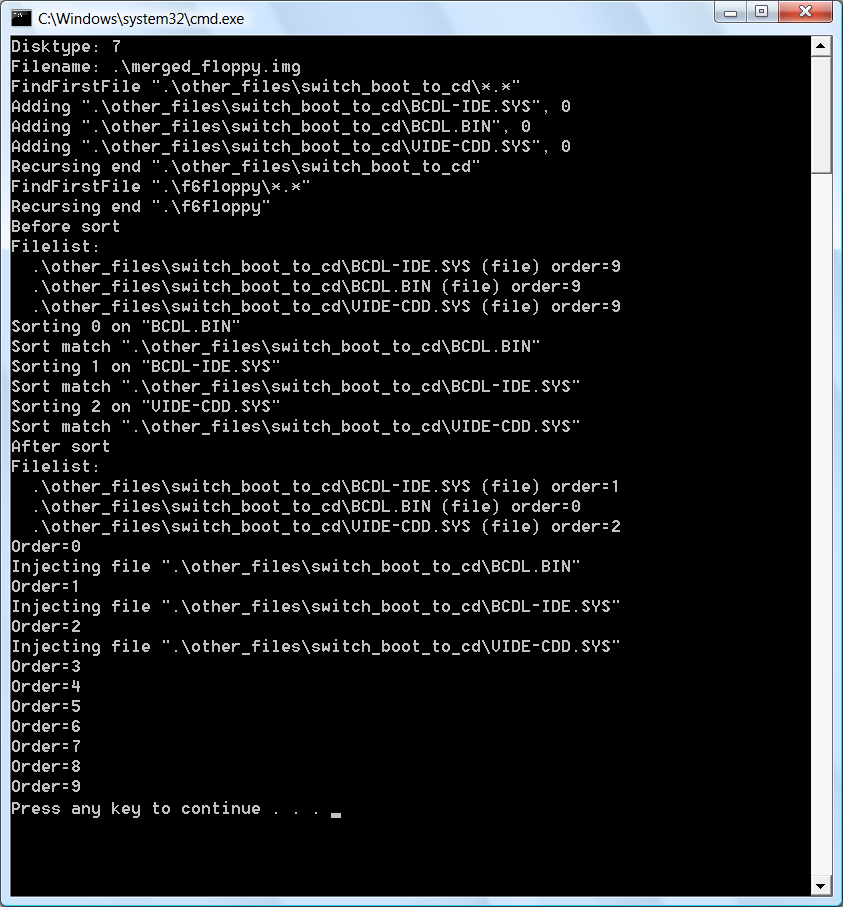
b) Format USB thumbdrive (for example, disk H:) to FAT16 or FAT32 filesystem
You can use FlashBoot Free non-bootable formatting feature or any other free tools for that purpose. Please note that you need to format storage device using MBR layout, not GPT and not superfloppy.
c) Extract syslinux-6.03.zip into the folder C:\syslinus-6.03
d) Run the following command: C:\syslinux-6.03\bios\win32\syslinux.exe --mbr H:
e) Copy Memdisk module (C:\syslinux-6.03\bios\memdisk\memdisk) to USB thumbdrive. Please note that it must be named \memdisk.sys
f) Copy boot.img created on step (a) to USB thumbdrive.
g) Create new text file on USB thumbdrive (syslinux.cfg) with the following contents:
default 1 label 1 kernel memdisk.sys append initrd=boot.img floppy
h) Boot from USB thumbdrive with Windows installation disc inserted to DVD drive
Press F6 when Windows Setup asks for it:
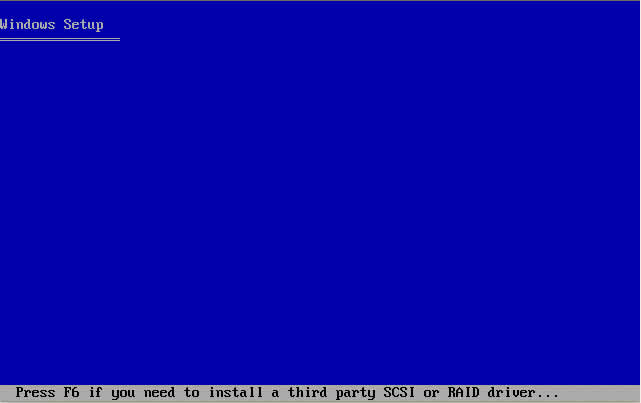
Choose textmode driver to load, it's done the same way as when loading from real floppy disk.
Then Windows XP/2003 installation continues usual way.
| About us | Partners | Contact us | Privacy policy |

